Routing Table and CDP Protocol
Purpose of the debug ip routing command
– Allows you to view changes that the router performs when
adding or removing routes.
– Example:
• R2#debug ip routing
• IP routing debugging is on
– Allows you to view changes that the router performs when
adding or removing routes.
– Example:
• R2#debug ip routing
• IP routing debugging is on
To configure an Ethernet interface
– Example:
• R2(config)#interface fastethernet 0/0
• R2(config-if)#ip address 172.16.1.1 255.255.255.0
• R2(config-if)#no shutdown
– Example:
• R2(config)#interface fastethernet 0/0
• R2(config-if)#ip address 172.16.1.1 255.255.255.0
• R2(config-if)#no shutdown

- Routing Table and CDP Protocol Checking each
When a router only has its interfaces configured & no
other routing protocols are configured then:
– The routing table contains only the directly connected networks
– Only devices on the directly connected networks are reachable
other routing protocols are configured then:
– The routing table contains only the directly connected networks
– Only devices on the directly connected networks are reachable

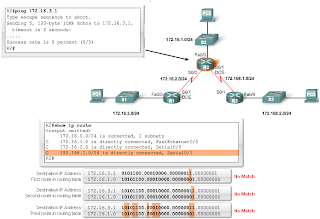
- Routing Table and CDP Protocol Checking each
– The ping
command is
used to check
end to end
connectivity
- Purpose of CDP
about other directly connected Cisco devices.
- Concept of neighbors
• Layer 3 neighbors
• Layer 2 neighbors
- CDP show commands
• Displays the following information:
– Neighbor device ID
– Local interface
– Holdtime value, in seconds
– Neighbor device capability code
– Neighbor hardware platform
– Neighbor remote port ID
– Show cdp neighbors detail command
• Useful in determining if an IP address configuration error
- Disabling CDP
• Router(config)#no cdp run
file packet tracker download






No comments:
Post a Comment